Take Off Like a Rocket with Power BI Financial Dashboards
- Christiano Gherardini

- Aug 12, 2025
- 7 min read

Power BI Financial Dashboards bring tremendous value to business leaders, but there is much more to the story.
Growing up near Cape Canaveral as the son of a rocket engineer, I was a “space brat” immersed in a world of velocity, precision, and systems that had to work flawlessly.
That early exposure to technology and innovation shaped how I see the world. It’s why I gravitated to Microsoft Dynamics and why I view Power BI not just as a reporting tool, but as an intelligent control system for modern businesses.
In my 30+ years helping organizations harness data through ERP, I’ve learned one universal truth: clarity fuels confidence. Power BI delivers that clarity, not just through beautiful dashboards, but by turning raw data into insight and insight into action.
When people ask me what Microsoft Power BI does, I usually hear these top questions:
What exactly is Power BI used for?
Is Power BI just for dashboards?
How does Power BI help in making business decisions?
Can Power BI integrate with my ERP system?
How do companies use Power BI in real life?
These are great questions—and they’re more relevant today than ever. At Turnkey Technologies, we work with companies that want more than just surface-level data. They want foresight. They want agility. And like those early engineers who put rockets into orbit, they want systems they can trust to guide them.
Power BI gives them that.
But let me be clear: Power BI is not just a visualization tool. It’s a decision engine.
Let’s unpack what that really means.
What exactly is Power BI used for?
At its simplest, Microsoft Power BI is a business analytics tool from Microsoft that connects to your data sources—whether that's Excel, SQL, ERP, CRM, or cloud platforms—and transforms that data into rich, interactive visuals.
But that's just the surface.

Think of Power BI like a Formula 1 car. Sure, it looks sleek on the outside with colorful financial dashboards and visuals. But under the hood, it’s packed with high-performance analytics capabilities that let you corner, accelerate, and outpace the competition on the track of decision-making.
Under the hood, Power BI is a powerhouse for:
Data modeling: You can bring together fragmented data sources into one unified model.
Real-time insights: It processes live data, not just snapshots.
Advanced calculations: DAX (Data Analysis Expressions) allows for complex logic.
Sharing & collaboration: It integrates tightly with Microsoft Teams, SharePoint, and the entire Microsoft 365 ecosystem.
What sets Power BI apart is not the graphs—it’s the engine that powers them. It’s the way it surfaces relationships and anomalies in your data, helping you discover things you wouldn’t see in a spreadsheet or even in a basic financial reporting dashboard.
And Power BI’s credibility isn’t just anecdotal.
For the 18th consecutive year, Microsoft was named a Leader in the Gartner Magic Quadrant™ for Analytics and Business Intelligence Platforms.
That’s a strong indicator that Power BI is not only widely used but continually innovating.
Why Power BI Financial Dashboards Are Only Part of the Story
Let me be blunt: if you're using Power BI only for dashboards, you're leaving 80% of its value on the table.
Is Power BI just for dashboards?
Dashboards are just the tip of the iceberg. Beneath that clean visual interface lies an entire data ocean waiting to be explored.
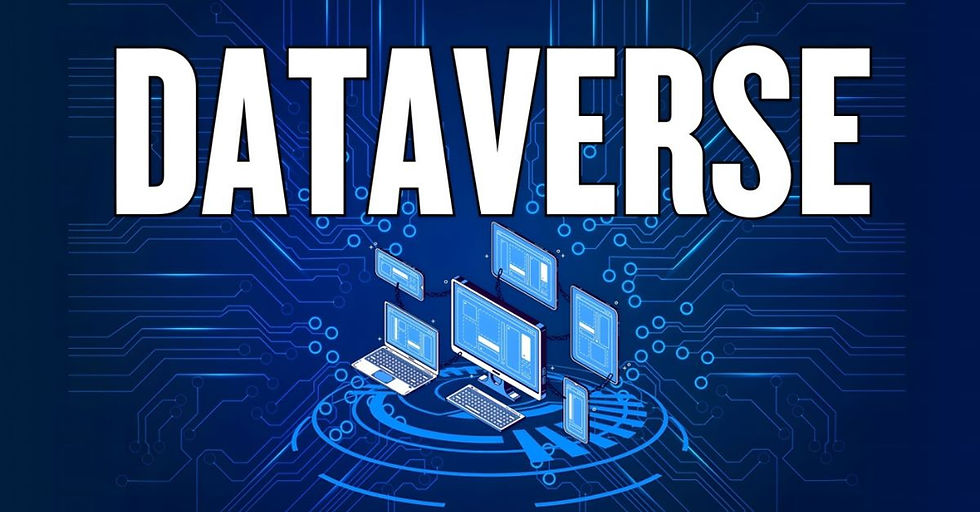
Power BI is:
A data warehouse bridge
An alert system
A drill-down engine
An AI partner
At Turnkey, we help organizations build layered models—where executives see the high-level KPIs, and department heads drill into the operational details behind the numbers. That’s not just a financial dashboard. That’s a live control center—your business’s cockpit.
It’s also a financial engine.
According to Forrester’s Total Economic Impact™ study on Microsoft Power Platform, businesses that adopted the suite—including Power BI—achieved a 224% ROI over three years and a net present value of $81.7 million, driven by productivity gains and process automation.
3. How does Power BI help in making business decisions?
We’re in the era of decision velocity—the speed at which your business can make informed decisions. Power BI accelerates that velocity.

Think of it as trading in a paper map for GPS with live traffic updates. With Power BI, your business stops reacting and starts navigating proactively using data-driven decision-making tools.
A real example from our team:
A client in the manufacturing space was running into excess inventory costs. Their ERP gave them numbers, but not insights. We helped them deploy Power BI across production, purchasing, and sales forecasts.
With Power BI, we created a dynamic model that pulled real-time order flow, historical seasonality, and supplier lead times into one forecast. Purchasing decisions became predictive, not reactive.
The results:
18% reduction in excess stock
12% increase in on-time deliveries
9% higher forecast accuracy
If you’re struggling with siloed systems or reactive reporting, this is where Turnkey helps clients gain visibility and foresight.
Power BI doesn’t just help you make faster decisions—it helps you make smarter ones.
And the returns go beyond anecdotal wins.
A separate Forrester Total Economic Impact™ study focused on Power BI reported a 366% ROI over three years, 125 hours saved per BI user annually, and a 2.5% increase in operating income. Even more compelling, organizations accelerated their time-to-market from 18 to 10 months.
4. Can Power BI integrate with my ERP system?
If you’re using Microsoft Dynamics 365 Business Central, or Finance & Supply Chain Management—Power BI is practically native. (The same goes for SAP, NetSuite, or even legacy systems like Sage with the right connectors.)
You may be wondering, can Power BI integrate with ERP/data sources for continuous financial dashboards?
Yes, Power BI connects via:
OData feeds
SQL connectors
Dataverse
APIs and flat files
Azure Data Factory
At Turnkey, we specialize in ERP-integrated Power BI models because that's where data becomes actionable. From cloud-based financial reporting to blended CRM + ERP pipeline insights, Power BI unlocks decision-ready information across your business.
Think of Power BI as the lens that turns your ERP from a static archive into a crystal-clear window on operations. And a platform that supports scalable cloud-based financial reporting.
5. How do companies use Power BI in real life?
And specifically, how can Power BI help CFOs get live KPIs and role‑specific dashboards?
Here are just a few use cases we've delivered:
1. Executive Dashboards – Real-time board-level KPIs replacing static Monday decks
2. Sales Pipeline Optimization – Improved forecasting and coaching with stage-based insights
3. Cash Flow Forecasting – A rolling 13-week forecast model across receivables and payables
4. Inventory Turnover Intelligence – SKU rationalization using velocity and margin data
5. Field Service Reporting – First-time fix and SLA tracking for Dynamics 365 Field Service users
6. Financial KPI Dashboards – Profitability, margin, and variance reporting at a granular level
Power BI and Copilot AI: Intelligence at Your Fingertips.
If you are wondering if AI can help with ERP data accuracy and decision-making, the answer is absolutely.

One of the most transformational features shaping the future of Power BI is Copilot—Microsoft’s generative AI built directly into the Power Platform. Unlike simple chatbot integrations, Copilot is embedded across the reporting experience, meaning it doesn’t just answer questions—it helps you build, explain, and act on your data.
What can Copilot do in Power BI?
Generate DAX formulas: No need to memorize syntax. Ask Copilot to create a measure like “Year-over-Year Growth for Product X,” and it writes the DAX for you.
Summarize complex reports: Copilot reads the visuals and underlying data, then generates a natural language overview.
Build report pages: Type a prompt like “Create a report showing top customers by revenue,” and Copilot builds it.
Answer ‘why’ questions: Ask “Why did sales dip in the Northeast?” and Copilot explains the anomalies.
Suggest next steps: Future iterations may include proactive recommendations based on trends and thresholds.
What this means for business users
If Power BI is the cockpit, Copilot is your flight assistant—always on, constantly scanning the skies, and suggesting better flight paths. It reduces dependency, increases speed, and makes every role in the organization more data-capable.
At Turnkey, we’re helping clients get Copilot-ready by optimizing their data models, enabling semantic layers, and ensuring clean governance so AI outputs are trustworthy and useful from day one.
What is Microsoft Fabric and OneLake?
As we look ahead, Power BI is becoming part of something even bigger: Microsoft Fabric.
Fabric is Microsoft’s new unified analytics platform that brings together data engineering, data science, real-time financial reporting, and business intelligence in one SaaS offering.
And at the center of it all is OneLake—a single, secure, enterprise-grade data lake for the entire organization.
Why does OneLake matter?
Unlike traditional data lakes that require duplicate storage or complex ETL, OneLake provides a "single source of truth" for your business data. It works across Microsoft tools like Azure Synapse, Power BI, and Data Factory—so your data stays in one place but can be used anywhere.
You get:
Zero data duplication
Consistent security and governance
Faster performance with DirectLake
Think of OneLake as your business's central reservoir—feeding every analytics stream across your organization without creating silos or bottlenecks.
Common Misconceptions About Power BI
❌ Misconception 1: "Power BI is only for analysts or IT."
Truth: Power BI is built for everyone. With Copilot and templates, any stakeholder can access insights without technical skills.
❌ Misconception 2: "It’s just a pretty front end."
Truth: Power BI is a full analytics engine. It enables DAX calculations, what-if modeling, machine learning integration, and real-time financial reporting.
❌ Misconception 3: "We already have reports in our ERP/CRM."
Truth: Power BI connects and blends multiple data sources, giving you cross-functional intelligence that native ERP reports can't deliver. That’s where tools like a financial KPI dashboard outperform static systems.
❌ Misconception 4: "It’s hard to maintain and scale."
Truth: Microsoft Fabric and OneLake simplify scaling and governance. And Copilot reduces the learning curve dramatically.
For additional insights, check out my related article: Business Intelligence 101.
Final Thoughts: From Dashboards to Decision Culture
If you’re thinking about Power BI as just a reporting add-on, you’re underestimating its potential.
For me, growing up around rocket launches and precision systems taught me early on that the right data—used the right way—can change everything. That mindset has guided my journey from building early accounting automations to leading Turnkey Technologies today.
Power BI fosters a culture of curiosity.
It turns “I think” into “I know.”
It turns “Why did this happen?” into “Here’s what we do next.”
And now, with Microsoft Fabric and Copilot, it’s becoming something even more powerful: an intelligent co-pilot for every department.
At Turnkey Technologies, we don’t just deploy Power BI financial dashboards. We build intelligent decision engines that reflect the same principles I learned as a kid watching rockets launch—systems built for speed, accuracy, and mission success.
If you’re ready to transform how your organization sees and acts on information, we’re ready to help you chart the course.
About the Author

Christiano Gherardini, CEO of Turnkey Technologies, applies cutting-edge technology to help B2B mid-sized enterprises optimize their data and processes to achieve more in less time with less expense.
A thought leader in the Microsoft space for nearly 30 years, Chris and his team have enabled hundreds of businesses to achieve their goals and attract sustainable growth.





